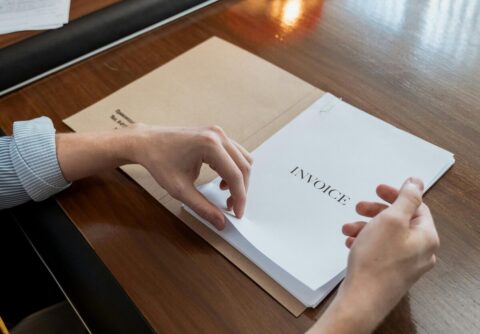Since January 4th, 2021, it is obligatory to send all data on invoices to the Tax authority, amending and invalidating invoices subject to rules of the VAT Act. [CXXVII of 2007 on general sales tax. Act (VAT Act) Annex No. 10.]
Data must be provided via the following website - link.
All Hungarian companies undergoing VAT taxation must be familiar with this system.
When and why will two-step authentication come into effect?
The new identification method will come into force on the evening of December 5th, 2022, when the National Tax and Customs Administration (NAV) will be carrying out maintenance on the Online Invoice system.
From this day onward, to guarantee heightened security of electronic administration, secondary users can only access the Online Invoice system using two-step authentication.
When a secondary user logs into the Online Invoice system for the first time, upon entering the username and password, an "Enable two-step authentication" window will appear. This interface will guide the user through four steps enabling two-steps authentication.
Four steps
Step 1: Selection of an identification method
It must be indicated which method of two-step identification should be used. A taxpayer may choose between:
- notification-based identification, and
- code generation.
When choosing a notification-based identification method, the Online Invoice system sends a notification to your mobile phone, which you can click to confirm your login. For this procedure, your mobile phone needs Internet access.
When opting for code generation, the user must input a code generated by the mobile application downloadable via the Online Invoice system website. This method does not require an Internet connection on your mobile phone.
Step 2: Downloading and opening the application
When choosing notification-based identification, it is necessary to download the NAV Identification application to your mobile phone (it is available on app stores). It is free to download and can installed on both iOS and Android devices.
A taxpayer may choose between the NAV Identification application or any other TOTP identification application (such as Google Authenticator).
If the user is already using the Online Billing mobile application, there is no need to download a separate application, as the "Two-step identification" menu item of the Online Billing mobile app provides for such identification.
Step 3: Linking
The installed application must be connected to the Online Invoice system via the web interface. To connect, the QR code generated by the Online Invoice system must be scanned into the application using the phone's camera or, if scanning does not work, a 16-digit code must be entered manually. Pairing only needs to be done when using the application for the first time.
Step 4: Checking
Finally, to enable two-step authentication, the user must enter the verification code displayed in the mobile application into the Online Invoice system website. The "Successful verification" interface displays security keys enabling login for when two-step authentication fails. After this, it is possible to log into the web interface of the Online Invoice system by entering the code generated by the application, or by approving the entry notification (depending on the chosen identification method).
Entering the username and password is mandatory for secondary users during each login on the Online Invoice system interface, the two-step identification method can be changed freely in the user profile.
Important